As online shopping continues to grow in popularity, it’s important to stay vigilant and take precautions to protect your personal information and financial data. With the convenience of shopping from home comes the potential risk of cybercriminals accessing your sensitive information. However, with a few simple tips and strategies, you can safely navigate the world of online shopping and enjoy all of the benefits it has to offer. Here are six tips to help you shop safely and securely online.
Configure your device correctly
To make safe online purchases, it is essential to protect your device. It will be necessary to install an antivirus before making the transaction, to detect possible threats; if the device is infected, the purchase could be affected. It is also advisable that the operating system of the computer or cell phone is updated with the latest version, as well as its applications.
Avoid using public WiFi
In addition to configuring the device correctly, it is important to use a trusted connection in order to make secure online purchases. On the other hand, it is advisable not to connect the device to a public WiFi network to carry out transactions involving the exchange of confidential information and access to banking data, avoiding the risk of communications being intercepted by attackers.
Still, there are times when you need to shop while connected to public Wi-Fi. If you’re in such a situation, you can get an Australia VPN for just a few dollars a month just before shopping to avoid becoming a victim of cyber hackers.
Check the data of the online store
It is advisable to shop from official or reputable websites. On the other hand, you should discard stores that do not present the real data of your company (owner, NIF/CIF, fiscal address, etc.) and do not offer the conditions of sale, returns, or claims and the legal texts (notice and privacy policies). It is common sense, in addition, to look for information on who is the seller before executing the purchase and to consult the comments or the valuations of other users.
Do not use mobile applications of dubious reputation
It is advisable to install legitimate applications and avoid downloading them from unofficial repositories. Before purchasing any app, it is important to check other users’ comments and the number of downloads. It is good practice to check which entity is listed as the developer of the application, read the security policy, and know the payment conditions.
Create a secure user account
Many online stores require the creation of a user account through which to configure parameters such as name and surname, shipping address, and credit card details. The choice of a secure password for the account will determine whether the stored data will be protected from access by intruders. It is therefore important to use alphanumeric passwords and manage them very carefully to avoid detection.
Pay safely
Shop only on sites that accept secure payment methods, such as PayPal, which is electronically linked to your credit card or bank account, and credit cards.
Why? Both options offer consumer protection in the event of a claim, such as not receiving an item or if what you receive is not what you ordered. Always check the store’s return policy as well.
Don’t trust a store’s website that asks for cash, a check, or a direct debit from your bank account as a method of payment. When shopping through a lesser-known brand’s website, look for some sort of security seal of approval, such as Better Business Bureau, DigiCert, or VeriSign.
ALSO READ: Ways to perfectly accessorize your chiffon dress for an Australian Summer


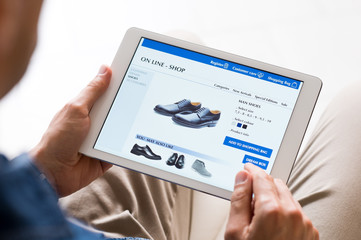





 Explore top-rated compensation lawyers in Brisbane! Offering expert legal help for your claim. Your victory is our priority!
Explore top-rated compensation lawyers in Brisbane! Offering expert legal help for your claim. Your victory is our priority! 

 "
"


